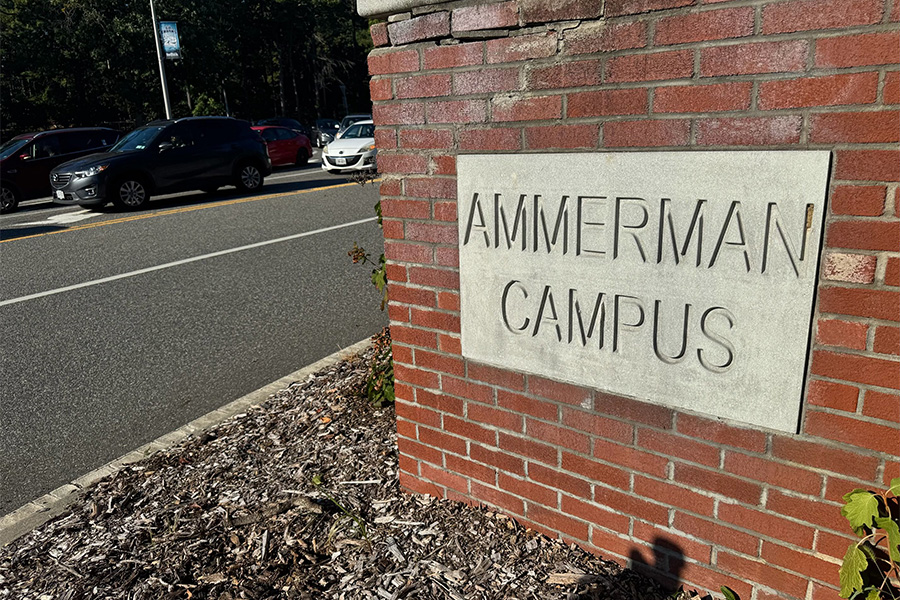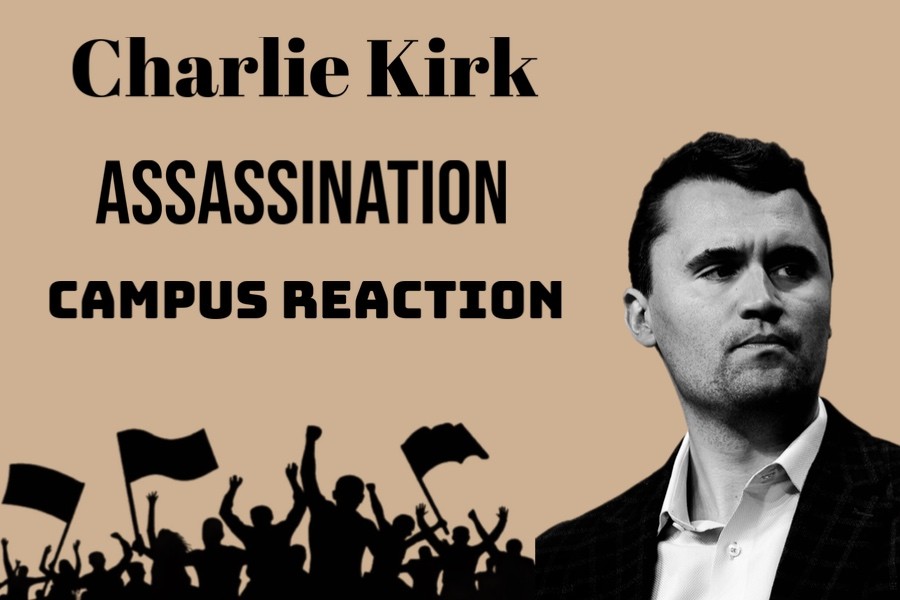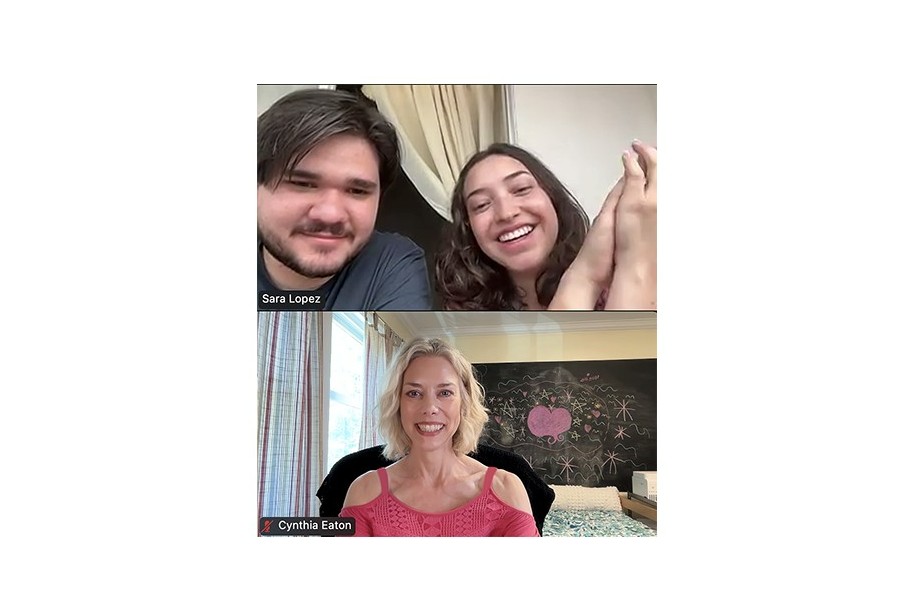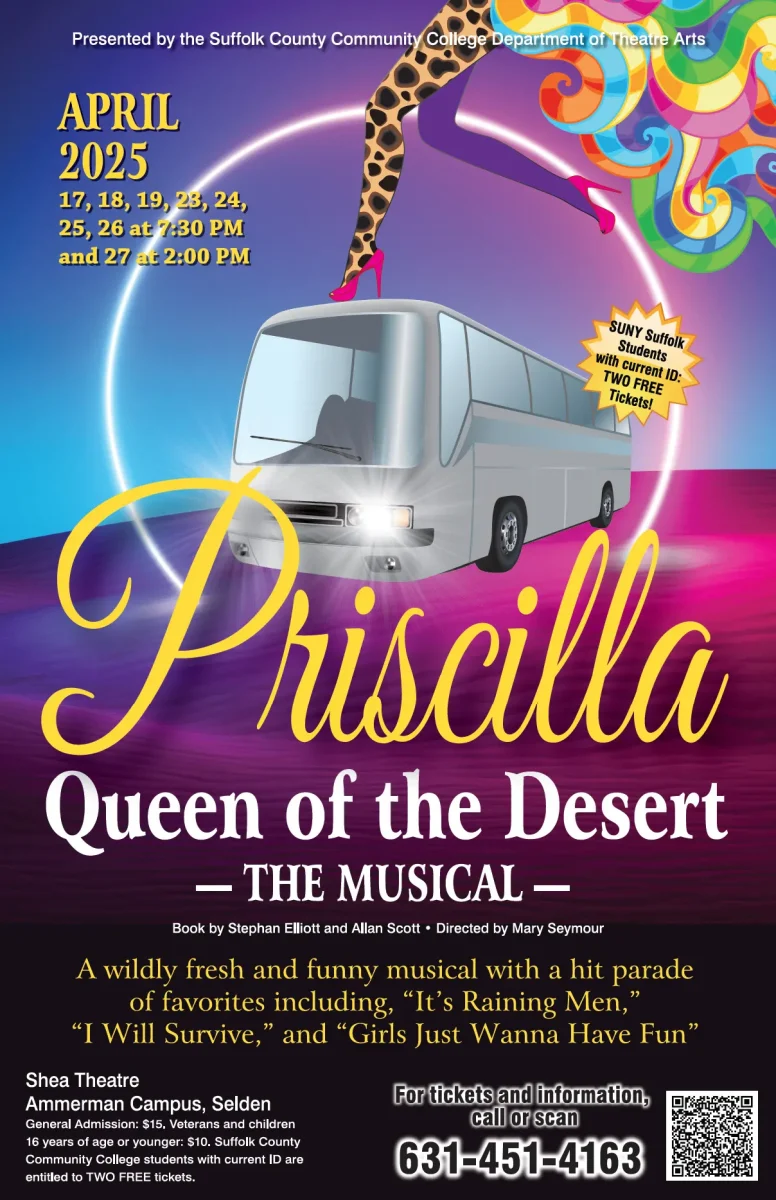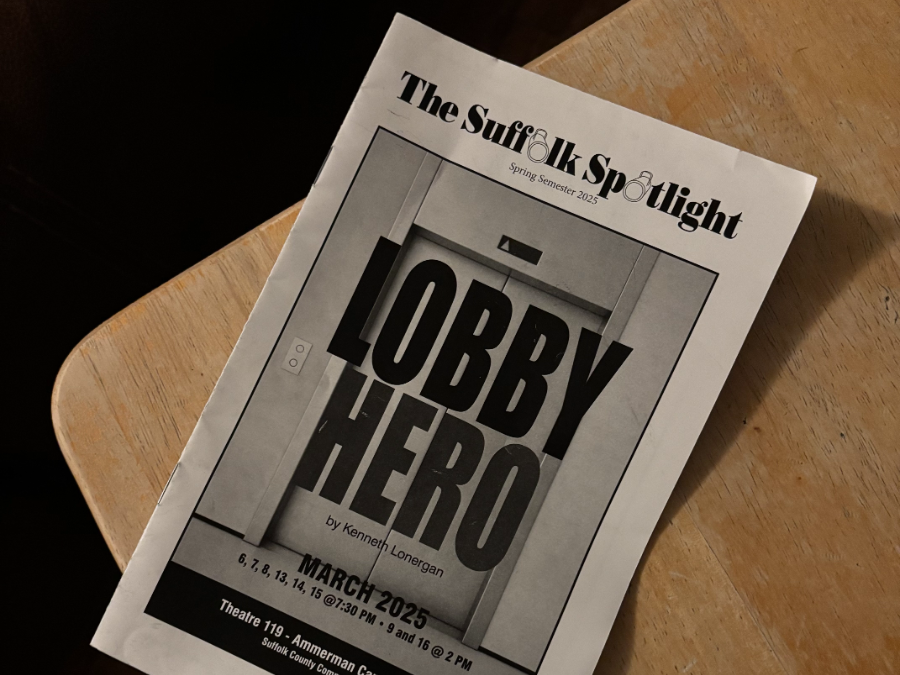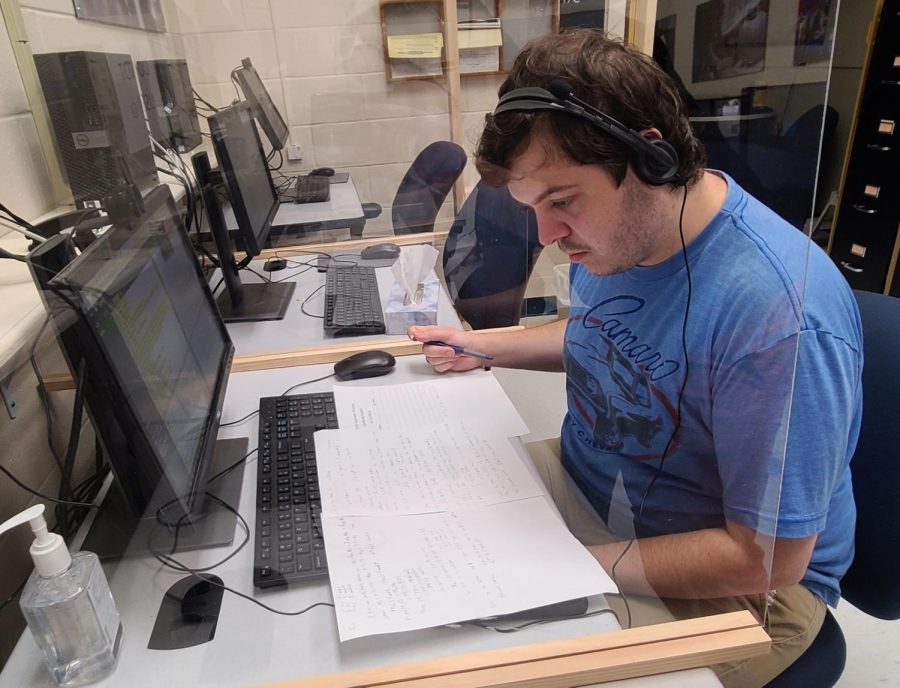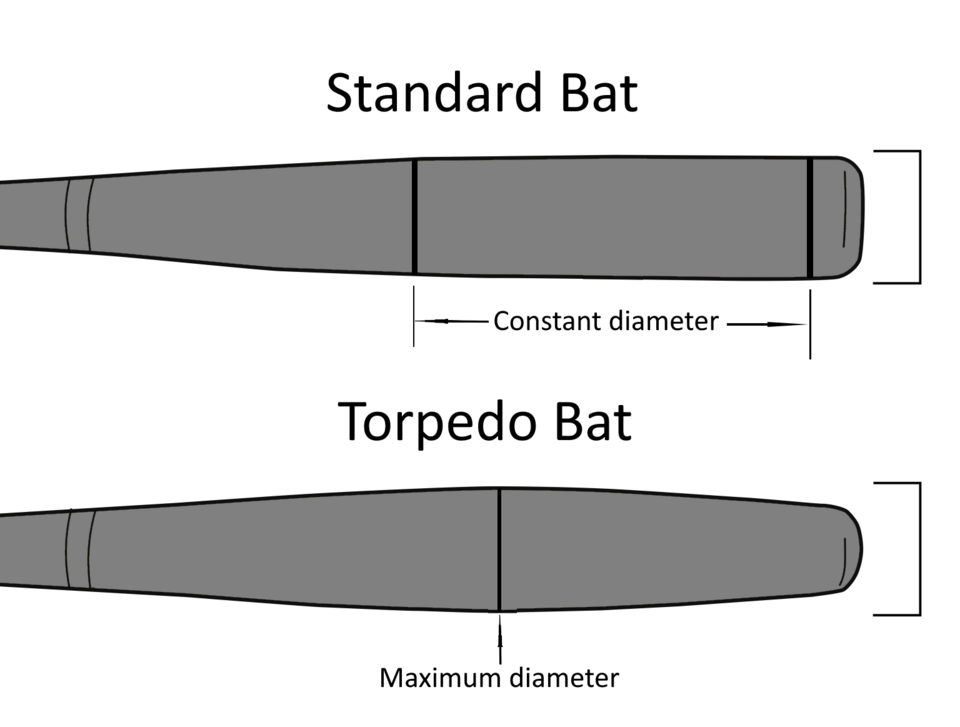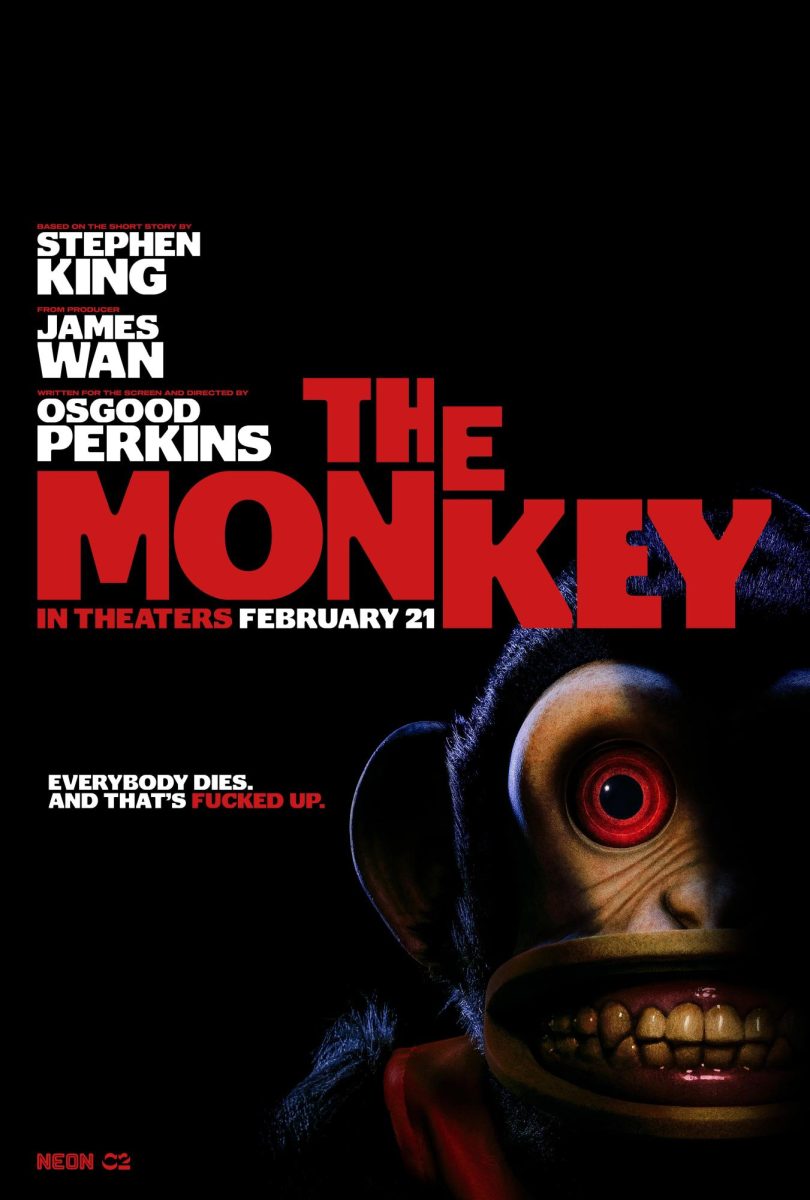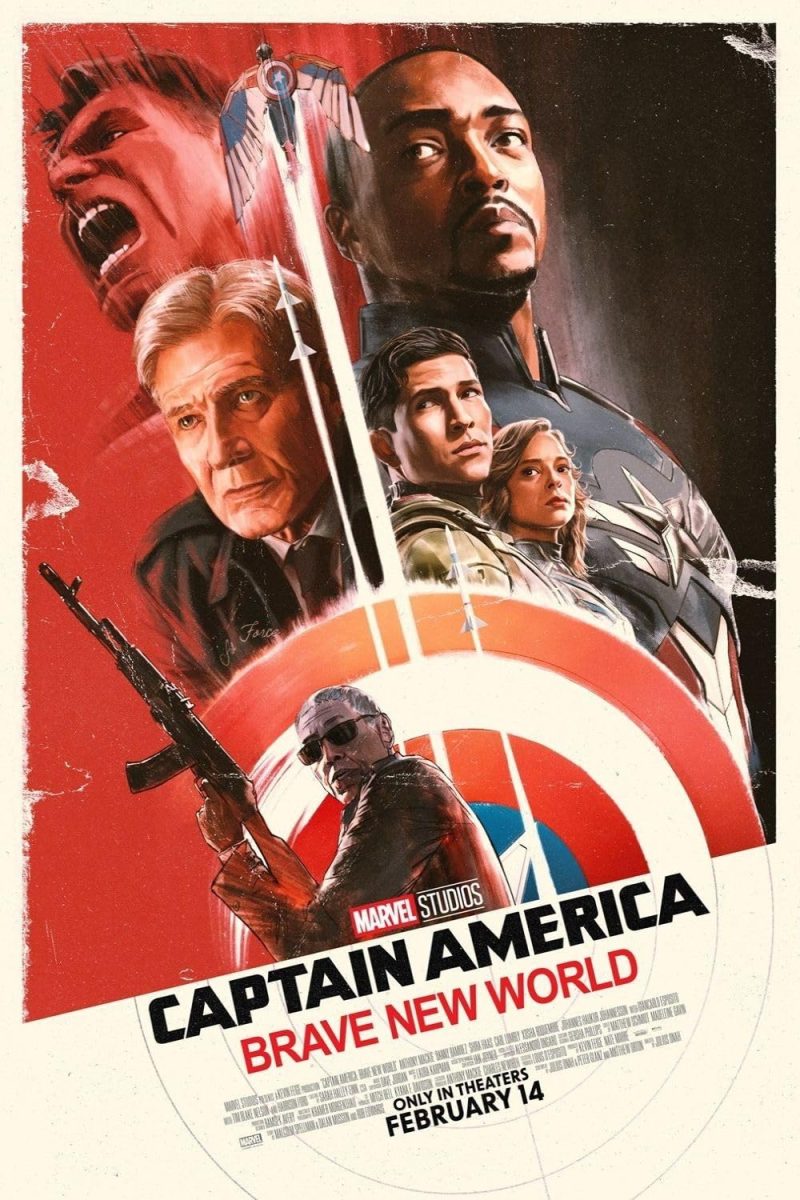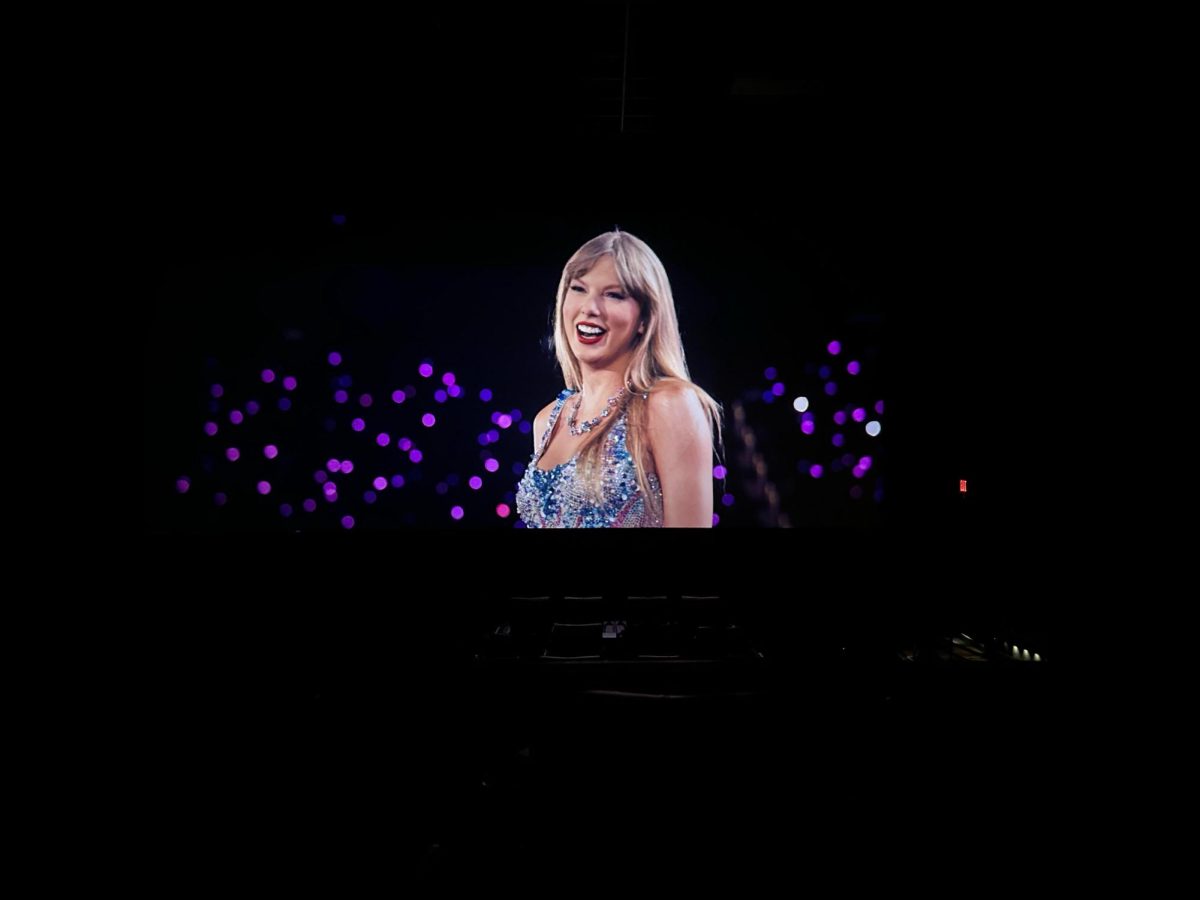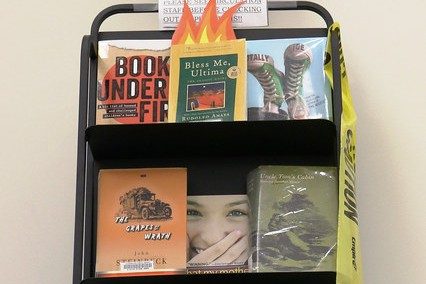We exist in the cyber technology era. This can be a wonderful gift that provides numerous benefits to make students’ daily lives easier. Who doesn’t appreciate that they can deposit a check in their bank account using their smartphone’s camera, while sitting at home? This is one of many advantages of the ever-growing online world. Just be careful, as cyber criminals leverage the simplicity of technology to hack in and steal your stuff!
Cybercriminals use social engineering methods, such as phishing, to access your confidential data, steal your identity and can break into your bank account, or access your college student records. Phishing campaigns can also lead to Ransomware attacks and malware infections; locking you out of accessing your own files and in some cases using your computer to infect or disrupt other computers in or outside of a network. I’m here to share some best practices below to help you protect yourself from such danger:
- Don’t click links in suspicious messages – If you aren’t entirely sure an email is legitimate, don’t trust the links in it. Beware of links that are hidden by URL shorteners or text such as ‘click here’. This may send you to a phishing site or a form designed to steal your username and password.
- Take your time – If a message states that you must act right away or you will lose access or be charged a fee, do not comply. Cybercriminals want you to react without thinking.
- Beware of attachments – Email attachments are the most common vector for malicious software. Unless you are absolutely certain the attachment is legitimate, delete it right away.
- Confirm identities – Phishing messages often look like the real thing. You may receive an email that appears to be from a streaming service you subscribe to or your credit card company. Logos and URLs may look quite similar to what you normally receive. It’s important to take the time to investigate. Identify the official customer service phone number for these businesses and call to verify that these communications are legitimate.
- Check the sender – Any correspondence from an organization such as Suffolk County Community College, for example, would not come from [email protected].
Bottom line – always verify before trusting any email that seems suspect. This is essential behavior that will help reduce any negative effects of an online culture. Innovation and usability with services can be highly beneficial; they just must be balanced with caution and being prudent to protect yourself.